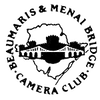Competition Rules & Guidance
Competition Rules - Please speak to Competition Secretary, Paul Roberts, if you need any help!
ALL COMPETITIONS
All PDI and Print images need to now be entered using PhotoEntry (Full instructions on using PhotoEntry are in Paul Robert's crib sheet: photoentry_crib_sheets_for_members_v3.pdf
Keeping Things Manageable
If a lot of images were submitted for any competition we might take all night to finish proceedings so you need to be aware that some images might be removed before the competition to enable things to finish at a reasonable time.
After uploading your images onto PhotoEntry you can use the up and down arrows to change the order of your images. Depending on what was submitted, both prints and digital images might be removed, starting with the lowest ranked digital image (e,g, the one you marked 4th). Depending on how many of each category were submitted more digital than print entries might be removed, or vice versa.
Club Use Of Your Images
We need good quality images to use in external and inter-club competitions and on the club website. For the sake of simplicity, the club adopts an OPT IN policy which assumes that you give your permission for this to happen.
If you don't want your images to be used in this way please let us know.
Digital Competition Entries
Guidance on preparing and saving images for PDI competitions (including YouTube videos for Photoshop CS, Photoshop Elements and Lightroom by Simon Cotter) are is available on our DOWNLOADS page.
1. File type must be 8 bit JPEG only not 16 bit, GIF, TIFF or RAW
2. File Size is not critical
3. Colour Space must be sRGB or sRGB IEC61966-2.1 (same thing). Any other colour space (Adobe 1998, ProPhoto, etc) may not project accurately
4. Maximum Width 1600 pixels Maximum Height 1200 pixels.
5. Naming Convention: [Title], e.g. Puffin
PDI competition entries are to be uploaded onto the PhotoEntry system website: compent.photoentry.uk/compent
Print Competition Entries (There are some guides to Mounting Prints on our DOWNLOADS page and links to suppliers of mounting equipment and supplies on our LINKS page)
1. Please use a mount board or card stiff enough to hold the image flat and upright when on the viewing easel. Any colour mount board and any type of image paper can be used. Certain types of plastic mount may be suitable if they do not pose a cut or shatter risk and are not unduly heavy but please check with the Competition Secretary beforehand.
2. Please ensure prints are mounted securely to their mount board and will not cause damage to other prints. Sticky tape (such as Rhino Picture Frame Tape) or spray glue must be used carefully so that it cannot adhere to another image. Peelable or reusable types of sticky labels on the back of mount boards are best avoided to prevent them rubbing off in transit and causing damage.
3. Maximum Image or Mount Size is 50 x 40cm
Images or mounts larger than 50 x 40cm cannot be accepted for entry. There is no limit to how small your mount board or image can be but anything very small cannot be seen by viewers at the back of the room. It is suggested that A4 or thereabouts is a reasonable compromise.
4. Print Details
As we now digitally project copies of the prints during competitions to allow everyone to more easily view the prints, please upload PDI versions of your prints onto the PhotoEntry system website: compent.photoentry.uk/compent adding (PRINT) after the print title.
Print the following information on the reverse of the image (Please print your details fairly large and clearly in something that contrasts well with the back of the mount board):
.
ALL COMPETITIONS
- EVERY constituent image forming part of an entry must be originated by photographic means by the author who must hold the original copyright of all such constituent parts.
- For the avoidance of doubt, use of images from any other source including, but not limited to, stock images, royalty-free image banks, clipart and AI (Artificial Intelligence) generated imagery is not permitted.
- Use of AI image editing tools should be limited to enhancing the author’s own image(s) and should not introduce any new elements into the image(s).
- You can enter a maximum of FOUR prints and FOUR digital images in each competition.
All PDI and Print images need to now be entered using PhotoEntry (Full instructions on using PhotoEntry are in Paul Robert's crib sheet: photoentry_crib_sheets_for_members_v3.pdf
Keeping Things Manageable
If a lot of images were submitted for any competition we might take all night to finish proceedings so you need to be aware that some images might be removed before the competition to enable things to finish at a reasonable time.
After uploading your images onto PhotoEntry you can use the up and down arrows to change the order of your images. Depending on what was submitted, both prints and digital images might be removed, starting with the lowest ranked digital image (e,g, the one you marked 4th). Depending on how many of each category were submitted more digital than print entries might be removed, or vice versa.
Club Use Of Your Images
We need good quality images to use in external and inter-club competitions and on the club website. For the sake of simplicity, the club adopts an OPT IN policy which assumes that you give your permission for this to happen.
If you don't want your images to be used in this way please let us know.
Digital Competition Entries
Guidance on preparing and saving images for PDI competitions (including YouTube videos for Photoshop CS, Photoshop Elements and Lightroom by Simon Cotter) are is available on our DOWNLOADS page.
1. File type must be 8 bit JPEG only not 16 bit, GIF, TIFF or RAW
2. File Size is not critical
3. Colour Space must be sRGB or sRGB IEC61966-2.1 (same thing). Any other colour space (Adobe 1998, ProPhoto, etc) may not project accurately
4. Maximum Width 1600 pixels Maximum Height 1200 pixels.
5. Naming Convention: [Title], e.g. Puffin
PDI competition entries are to be uploaded onto the PhotoEntry system website: compent.photoentry.uk/compent
Print Competition Entries (There are some guides to Mounting Prints on our DOWNLOADS page and links to suppliers of mounting equipment and supplies on our LINKS page)
1. Please use a mount board or card stiff enough to hold the image flat and upright when on the viewing easel. Any colour mount board and any type of image paper can be used. Certain types of plastic mount may be suitable if they do not pose a cut or shatter risk and are not unduly heavy but please check with the Competition Secretary beforehand.
2. Please ensure prints are mounted securely to their mount board and will not cause damage to other prints. Sticky tape (such as Rhino Picture Frame Tape) or spray glue must be used carefully so that it cannot adhere to another image. Peelable or reusable types of sticky labels on the back of mount boards are best avoided to prevent them rubbing off in transit and causing damage.
3. Maximum Image or Mount Size is 50 x 40cm
Images or mounts larger than 50 x 40cm cannot be accepted for entry. There is no limit to how small your mount board or image can be but anything very small cannot be seen by viewers at the back of the room. It is suggested that A4 or thereabouts is a reasonable compromise.
4. Print Details
As we now digitally project copies of the prints during competitions to allow everyone to more easily view the prints, please upload PDI versions of your prints onto the PhotoEntry system website: compent.photoentry.uk/compent adding (PRINT) after the print title.
Print the following information on the reverse of the image (Please print your details fairly large and clearly in something that contrasts well with the back of the mount board):
- PhotoEntry 4 digit sequence number
- Title (PRINT)
- Competition judging date (dd/mm/yy)
.